Why You Should Track Your Medical Cannabis Use for Migraine — and How to Do It
August 30, 2021
Content created for the Bezzy community and sponsored by our partners. Learn More

Jeremy Pawlowski/Stocksy United
You don’t have to be an experienced medical cannabis user to learn how to incorporate it effectively into your migraine treatment plan.
If you live with migraine, you’re probably very aware that not every attack is the same. Migraine is a spectrum disorder with a whole host of symptoms ranging from mild to severe.
If you’re like me, you may also experience several types of migraine. That’s why treating our attacks can be so tricky. Something that helps one type may not help another. And of course, what helps one person may not help another.
It has taken me years to develop an understanding of how to decrease my pain levels, improve my symptoms, and, when I’m lucky, abort an attack altogether.
One tool that’s been immensely helpful for me over the years — but took a lot of trial and error to get right — is medical cannabis. I’ve found that tracking your medical cannabis over time is key to understanding what works, what doesn’t, and if it’s appropriate to keep in your migraine toolkit.

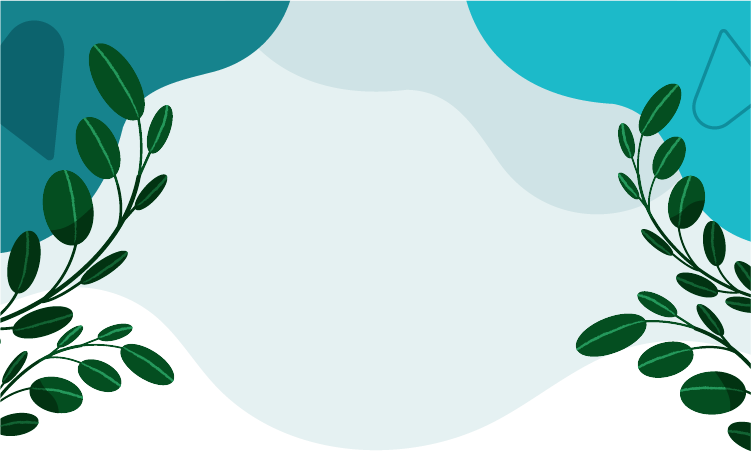
Why should you track your medical cannabis use?
It’s important to note that medical cannabis isn’t a cure for migraine — and it isn’t for everyone. However, if you’ve talked with your doctor and decided together that it’s worth a try, there’s a significant amount of trial and error involved in figuring out which products are best suited to your needs.
Just like each of us experiences migraine medications a little differently, cannabis affects us differently, too. That’s why it can be incredibly helpful to keep track of everything you try in a journal or app designed especially for medical cannabis patients.
Put simply, keeping track takes a lot of the guesswork out of figuring out what helps you and what doesn’t.
When I first received a medical authorization to try cannabis, I felt a little lost. There are so many types of cannabis out there to try in a vast variety of forms and strengths. It can be quite overwhelming and difficult to know where to start.
With the support of my doctor, I began carefully experimenting, always taking it low and slow — a good rule of thumb when it comes to cannabis. I saw each migraine attack as an opportunity to try something new. I noticed fairly quickly that some cultivars (strains) reduced my pain, while others exacerbated it. Some improved my mood and others made me drowsy.
There’s no way I’d have been able to remember everything I tried and how it affected me, so keeping track in a journal was necessary. In doing so, I was able to learn over time what lowers the frequency, intensity, and duration of my attacks.
Patterns emerge over time that can help you understand how to use cannabis for both preventive and abortive purposes.
How to get started
The key to a successful tracker or journal is consistency. When deciding what style of tracker to use, opt for the method you’re most likely to use every time you medicate.
Here are six tools and resources to get you started.
DIY journal
For those who love paper and pen, grab yourself a fresh notebook and divide the pages into sections for easy referencing later on. You can include as few or many sections as you feel are helpful.
Here are some key points to note:
- Baseline: What symptoms are you experiencing? Migraine type? Pain level? Are you experiencing nausea or anxiety?
- Product type: What form of cannabis are you trying? (Flower, oil, concentrate, topical, etc.)
- Cultivar details: Include the strain name, if it’s indica, sativa, or hybrid, and the cannabinoid and terpene profile (you can find this information on the label).
- Product strength: Include the THC to CBD ratio or percentages, mg/mL, etc.
- Dose: How much did you take? (2 puffs, 5 mg, etc.)
- Delivery method: Note if your delivery was inhalation, sublingual, transdermal, etc.
- Effects: What was your pain level after 30 minutes? After 2 hours? Did your symptoms improve or worsen?
Cannabis and migraine journal
For those who love journals but don’t want the hassle of creating their own, I like The Patient Journal. The makers of this stylish journal, Goldleaf, aim to simplify the process so you have a helpful tool to chart your medical cannabis journey.
They encourage people to use the information gathered within to tweak their routine in order to improve their therapeutic results. (With the help of your doctor, of course!)
You can also download a printable journal template on Etsy and collect the sheets in a binder.
Spreadsheets
Another simple option is creating a spreadsheet in Microsoft Excel or Google Sheets customized to your needs with as many columns and rows as you want. The great thing about doing this is you can add, remove, and reorganize your tracker with the click of a mouse.
Apps
There’s an app for everything, including cannabis and migraine tracking! These are a few of my favorites:
Strainprint
Strainprint is a free app, available on the App Store and Google Play, that was created by a medical cannabis patient who saw the need for this type of tool and designed it for patients like us.
It’s user-friendly and visually appealing. It also has many migraine symptoms pre-loaded, so rather than writing everything down while you’re in pain, you simply tap buttons to log a session. It will ask you what symptoms you’re treating and some details about your cannabis, such as form, brand, and delivery method.
Ninety minutes after medicating, it will send a notification asking you how you feel. Once you have some logged sessions under your belt, it will create a snapshot of what strains work best for you.
Releaf
Releaf was created in partnership with Americans For Safe Access, a well-known advocacy organization. Available free on the App Store and Google Play, it creates graphs and reports based on your input to help you understand the effects of cannabis over time.
The app allows for very detailed tracking, but also recognizes that sometimes we just aren’t up for that and offers a “quick-log” option. This allows you to enter the basics of your experience and it will remind you to record how it affects you later. (Note that Migraine is listed as “Pain – Migraine.”)
Migraine Buddy
You may already be familiar with the Migraine Buddy app, available on the App Store and Google Play, because it’s one of the most popular apps for tracking migraine.
It has the capability of tracking your medication and other remedies, so it’s easy to include cannabis by adding a custom button. Plus, there’s the added benefit of keeping tabs on your triggers at the same time.
The takeaway
You don’t have to be an experienced medical cannabis user to learn how to incorporate it effectively into your migraine treatment plan. It just takes patience and the willingness to observe over time.
Whether you learn that cannabis isn’t a good fit for you, or you find a method that works for you and decide to keep at it, the detailed notes will pay off.
Article originally appeared on August 30, 2021 on Bezzy’s sister site, Healthline. Last medically reviewed on August 30, 2021.
Medically reviewed on August 30, 2021

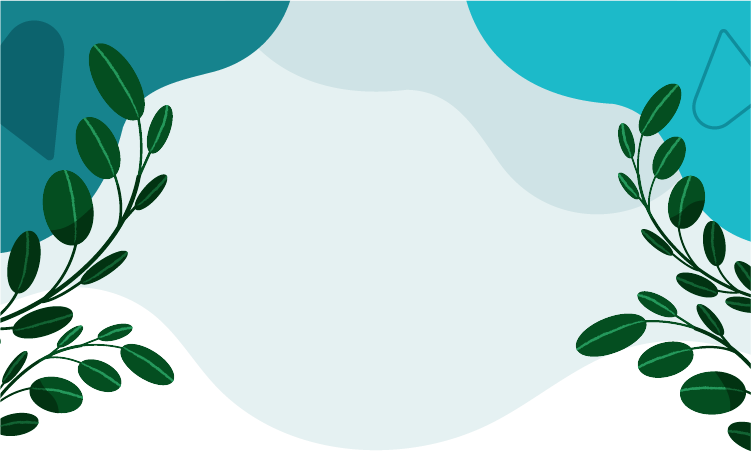
Like the story? React, bookmark, or share below:
Have thoughts or suggestions about this article? Email us at article-feedback@bezzy.com.
About the author