6 Tweaks to Make Working from Home with Migraine Work
January 08, 2021
Content created for the Bezzy community and sponsored by our partners. Learn More

Oscar Wong / Getty Images
The COVID-19 pandemic has drastically changed how we live and work. For many of us, the line between home life and work life became blurred, as our homes became our offices, a change that brought along challenges we never could have imagined.
Constant Zoom meetings and working around family noise we’re not used to can make work a lot more stressful. Then, of course, you have to factor in the stress and anxiety of living through a pandemic.
All of that extra screen time, stress, and change in routine has had a massive impact on those of us living with migraine — a condition that affects about 1 in 7 people.
According to a recent survey in the Journal of Headache and Pain, 59.6 percent of people reported an increase in migraine frequency, with 10.3 percent of respondents having 15 or more migraine days per month for more than 3 months during the pandemic.
Respondents also reported more severe migraine attacks, with 22.5 percent having such severe attacks that they required emergency department visits.
Living with migraine is hard enough. Trying to do your job while staring at a screen from your couch during an attack can feel downright impossible.
While you may not be able to avoid stress or all of the triggers that come with working from home, there are some steps you can take now to make working from home with migraine a little easier.

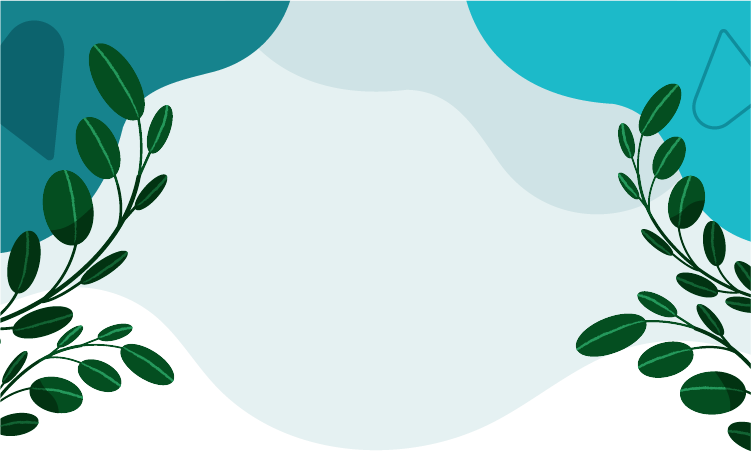
Have an office setup
It’s important that you try and make your home working environment as much like the office as possible. If you can, try and have a separate work area. Your employer may even be able to provide you with a desk.
If that’s not possible, try to avoid working from bed or on a squishy sofa, since those spots may not always provide the lumbar support you need.
Many people find that muscle tension in the head, neck, and shoulder areas can trigger a migraine attack, so try to make sure your back is supported at all times when working.
Allow for access to the usual things you’d have in the office. If you have any additional accommodations, like an ergonomic chair or a standup desk, ask your employer if they can supply the same for your home workspace.
Try and keep the area as calm as possible with gentle lighting and minimal noise.
Talk to your family or housemates so they know when your office hours are and when they can and can’t interrupt you. Impress upon them that while you appreciate this is challenging for them, too, you all need to work together.
Create some routine
It’s especially important to keep to a routine when working from home, as changes in routine can be a migraine trigger.
Try to stick to your typical routine as much as possible, including when you go to bed, get up, and eat.
As tempting as it can be to stay in your pajamas all day, try to get dressed every day, as it can help to get you in the right headspace for work.
Going for a walk at the time when you would have been commuting can be a great way to signal the start of the day with a “fake commute,” while giving you a little extra exercise.
Make sure you don’t work longer than your usual hours and try to leave work in some way at the end of the day, even if it’s just closing your laptop.
Remember to stay hydrated and eat properly during the day and avoid the temptation to overdo it on caffeine.
Take regular breaks
It’s important to take breaks, maybe more than you usually would. Get up from the computer, move around to get the blood flowing, maybe make a drink or a snack, loosen your muscles, and relax.
If you can’t move away from the desk a lot, giving your eyes a break from the screen will help. Try focusing your gaze on something in the distance for a few seconds — and don’t forget to blink!
Going for a walk is a great way to get your blood pumping and help bring a sense of normalcy. Wrap up warm and grab your pooch, if you have one. Walking my dog has been a great help for me.
In addition, exercising, staying hydrated, and avoiding alcohol will all help you feel healthier and stave off migraine attacks.
Adjust your screen
As you’re spending longer on your computer screen, you may be finding it more challenging. Adjusting the brightness of the screen may help.
Generally, your screen should be similar to the light outside the screen, so if your workspace is dark, use a desk lamp or a floor lamp to even it out.
To combat screen glare, you can try an anti-glare screen cover. If you wear glasses, talk with your eye doctor about changes to your glasses that may help, such as anti-glare lenses or lenses that filter out blue light from screens.
Even if you’re not a regular glasses wearer, research shows that tinted migraine glasses, such as Theraspecs, may be helpful when you need to look at a screen for a prolonged period.
Combat Zoom fatigue
As face-to-face meetings become a thing of the past, we’ve all become seemingly involved in an endless loop of video calls. While these can be a good way of keeping in touch, they can make life harder for people with migraine.
Before scheduling a meeting, try to come to a compromise as to what works best for everyone. Does the meeting really require a video call, or could you accomplish the same thing via a phone call or email?
If you use video conferencing tools, like Zoom, using just your audio may help, as there’s less to focus on. You can ask colleagues to avoid sitting in front of bright lights if they’re able and to mute themselves when not speaking in a group call.
If you’re finding the number of video calls overwhelming, try speaking with your co-workers about breaking them up, ensuring extra time between meetings.
Rest when you need to
While you might feel the urge to push through and keep working, ultimately, the best thing for a migraine attack is rest.
If you don’t take enough time to allow your body to get through it, you may find it lasts longer or gets even worse.
So turn off the computer and go lie in a dark room for a while.
Article originally appeared on January 8, 2021 on Bezzy’s sister site, Healthline. Last medically reviewed on January 12, 2021.
Medically reviewed on January 08, 2021
4 Sources

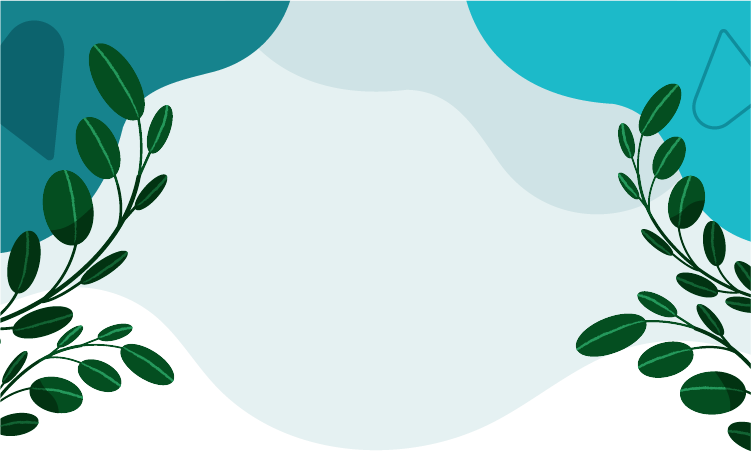
Like the story? React, bookmark, or share below:
Have thoughts or suggestions about this article? Email us at article-feedback@bezzy.com.
About the author